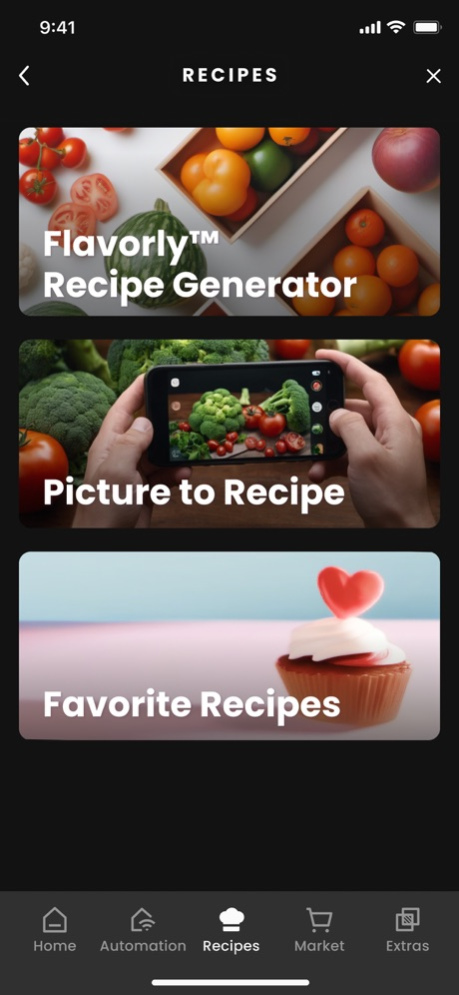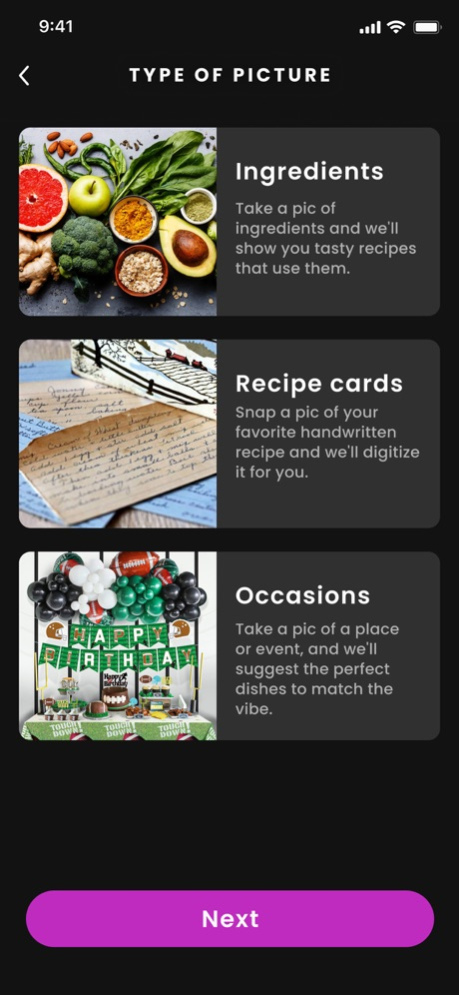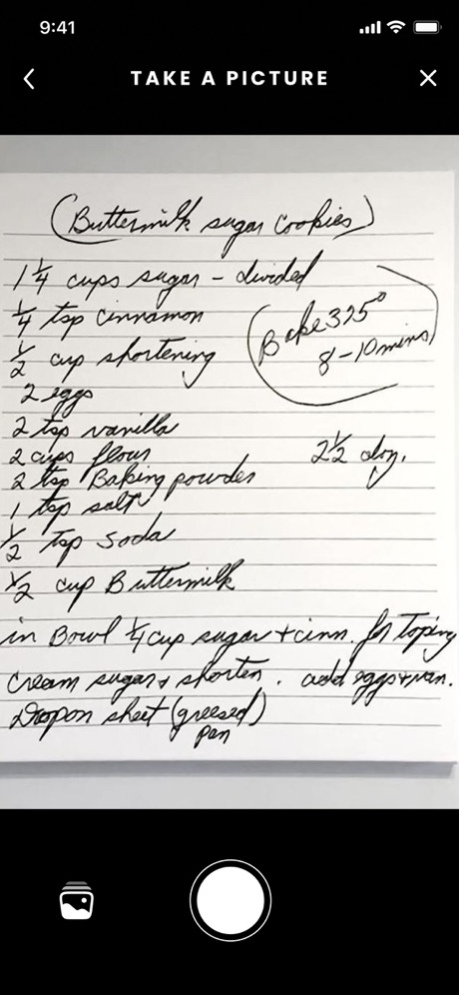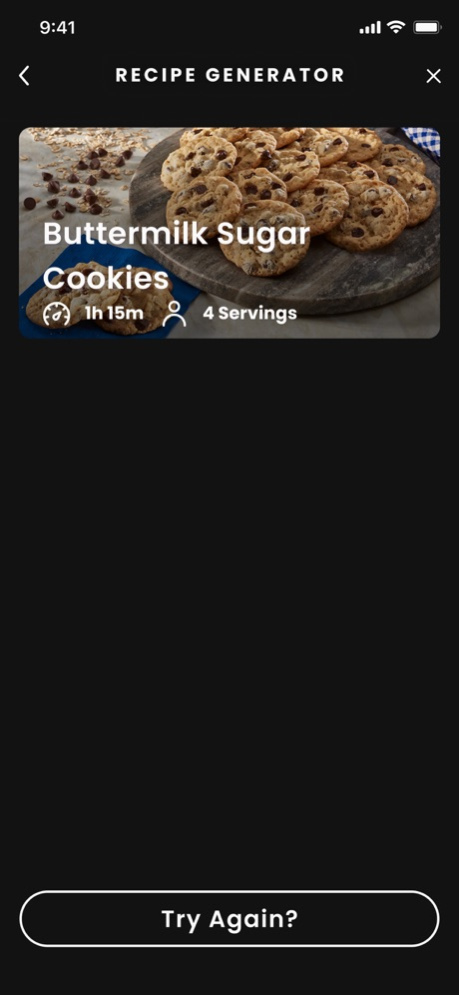Version History
Here you can find the changelog of SmartHQ since it was posted on our website on 2016-10-04.
The latest version is 102.33 and it was updated on soft112.com on 19 April, 2024.
See below the changes in each version:
version 102.33
posted on 2024-04-04
Apr 4, 2024
Version 102.33
New Features:
• TalkBack Support
• Flavorly AI 2.0: Picture to Recipe
• Hot Water Usage for top-load washers
• In-App Software Updates
• FnP Laundry Center Commissioning
Enhancements:
• Nickname rules enhancement for Gateway
version 102.31
posted on 2024-02-27
Feb 27, 2024
Version 102.31
New Features:
• SHQ Cooking Assistant
• Support for Monogram Wine Column
• SHQ Assistant feedback feature
• Profile washer-dryer combo “furbuster” cycle status
• Shortcuts for ACs in AU/NZ
• Automation tab for ACs in AU/NZ
• Global Timers for Modular Cooktops
Enhancements:
• App permission improvements and educational screens
• Sabbath Mode status on the dashboard
• Minor Add Appliance flow enhancements
• Cycle name updates for Fisher & Paykel washers
• Fisher & Paykel AC Production hotfixes
• Commissioning fix for Haier Wall oven
version 102.27
posted on 2023-12-19
Dec 19, 2023
Version 102.27
New Features:
. Support for Clean Closet
. Dishwasher Scheduling
. Smoker Favorites
. Grind & Brew Grind Time Delta
. Gateway Commissioning
. F&P UK dishwasher support
. F&P Modular Cooktop - Zone timer
Enhancements:
. Appliance update notifications on Dashboard
Misc:
. Cooking sabbath app setting fix
version 102.27
posted on 2023-12-19
Dec 19, 2023
Version 102.27
New Features:
• Support for Clean Closet
• Dishwasher Scheduling
• Smoker Favorites
• Grind & Brew Grind Time Delta
• Gateway Commissioning
• F&P UK dishwasher support
• F&P Modular Cooktop - Zone timer
Enhancements:
• Appliance update notifications on Dashboard
Misc:
• Cooking sabbath app setting fix
version 102.26
posted on 2023-11-21
Nov 21, 2023
Version 102.26
- Fixes remote temperature control for AC Tide units
version 102.25
posted on 2023-11-03
Nov 3, 2023
Version 102.25
New Features:
-SmartHQ For All
-Chef Connect
-Scent Marketplace
-New Features for Fisher & Paykel appliances:
-Washer and Dryer UI Updates
-Rangehood - Scheduling
-Modular Cooktop Settings
-AC Tide
Small Appliance Enhancements:
-Smoker purchase pellets button and how-to videos
-Grind & Brew how-to videos and updated shop accessories
version 102.20
posted on 2023-09-16
Sep 16, 2023
Version 102.20
New Features - Fisher & Paykel:
-Wireless Temperature Sensor: Create restaurant quality meals at home with the app-based guided cooking system. The easy-to-follow app instructions and accuracy of temperature control ensure perfect, predictable results every time.
-Support for the new Fisher and Paykel Top Load Washers.
Enhancements - Profile Smart Mixer:
-Nested Recipe Menus
version 102.19
posted on 2023-08-27
Aug 27, 2023
Version 102.19
New Features:
-SmartHQ Assistant - Powered by Google AI. Ask questions related to the appliances connected to your account.
-Flavorly AI - Powered by Google AI. Generate recipes customized to your tastes and available ingredients.
-Support for the new Central Controller (Smart Thermostat) appliance.
Enhancements:
-Tips for Arden Indoor Smoker.
-Advanced Auto-Sense for Pro-Mixer.
- Bug fixes.
version 102.17
posted on 2023-08-23
Aug 23, 2023
Version 102.17
New Features:
-SmartHQ Assistant - Powered by Google AI. Ask questions related to the appliances connected to your account.
-Flavorly AI - Powered by Google AI. Generate recipes customized to your tastes and available ingredients.
-Support for the new Central Controller (Smart Thermostat) appliance.
Enhancements:
-Tips for Arden Indoor Smoker.
-Advanced Auto-Sense for Pro-Mixer.
version 102.13
posted on 2023-07-18
Jul 18, 2023
Version 102.13
Shortcut updates:
Now you can create your favorite shortcut for ovens on the SmartHQ home screen. Simply pull your favorite mode and temperature setting to the home screen and start your oven from there.
Other updates:
Improvements on connected water heater features.
Improvements for smart stand mixer features.
version 102.12
posted on 2023-06-22
Jun 22, 2023
Version 102.12
Selected new Fisher & Paykel Ovens, DishDrawers, Dishwashers and refrigerators are now compatible with SmartHQ
version 102.11
posted on 2023-06-05
Jun 5, 2023
Version 102.11
- Shortcuts can be added to the Home Screen for Window ACs. Users can bring their favorite AC settings and activate them from the Home Screen.
- Added vacation mode for Water Softeners and Water Filters
version 102.9
posted on 2023-04-22
Apr 22, 2023
Version 102.9
New features added for dishwashers
New features added for refrigerators
version 102.7
posted on 2023-03-23
Mar 23, 2023
Version 102.7
Introducing Active Stir mode for Smart Mixers
version 101.36
posted on 2022-08-19
Aug 19, 2022 Version 101.36
updated flow for connecting appliances
version 101.26
posted on 2022-05-14
May 14, 2022 Version 101.26
bug fixes
version 101.24
posted on 2022-03-30
Mar 30, 2022 Version 101.24
New features for Front Load washers and dryers:
- Stain Guide
- My Adaptive Settings
- Smart Dispense
version 101.19
posted on 2022-02-15
Feb 15, 2022 Version 101.19
Updated automation for Window AC units
version 101.14
posted on 2022-01-31
Jan 31, 2022 Version 101.14
Added dehumidifier functionality
version 101.13
posted on 2022-01-25
Jan 25, 2022 Version 101.13
Improvements made for Toaster Oven
version 101.11
posted on 2022-01-12
Jan 12, 2022 Version 101.11
Bug fix in washer and dryer connection.
version 101.10
posted on 2021-12-23
Dec 23, 2021 Version 101.10
Improved features for washers and dryers
Added remote start functionality for dishwashers that support it.
version 101.9
posted on 2021-12-08
Dec 8, 2021 Version 101.9
Fixed an issue with connecting washers & dryers
version 101.7
posted on 2021-11-28
Nov 28, 2021 Version 101.7
Support for trattoria pizza oven added
version 101.6
posted on 2021-11-22
Nov 22, 2021 Version 101.6
Opal Ice Dispenser functionality added
version 101.5
posted on 2021-10-29
Oct 29, 2021 Version 101.5
introduction of Turkey mode for some Ranges & Ovens
version 101.3
posted on 2021-10-18
Oct 18, 2021 Version 101.3
introduction of Espresso Coffee Maker
version 101.2
posted on 2021-09-23
Sep 23, 2021 Version 101.2
Improved connection flow
version 100.52
posted on 2021-08-26
Aug 26, 2021 Version 100.52
Includes functionality for Fisher and Paykel branded appliances
version 100.51
posted on 2021-07-23
Jul 23, 2021 Version 100.51
coffee maker bug fix
version 100.49
posted on 2021-07-08
Jul 8, 2021 Version 100.49
font change
version 100.46
posted on 2021-06-09
Jun 9, 2021 Version 100.46
Feature Upgrades for Pro Range including New Precision Cooking Modes.
version 100.41
posted on 2021-03-25
Mar 25, 2021 Version 100.41
Update enables you to control and monitor your smart built-in/through-the-wall air conditioner from the SmartHQ app. Update also includes a new Turbo Cool mode specific for smart window air conditioners.
version 100.40
posted on 2021-01-16
Jan 16, 2021 Version 100.40
bug fixes
version 100.36
posted on 2020-12-16
Dec 16, 2020 Version 100.36
minor improvements
version 100.28
posted on 2020-11-04
Nov 4, 2020 Version 100.28
improvements to provisioning
small bug fixes
version 100.25
posted on 2020-09-17
Sep 17, 2020 Version 100.25
Update includes enhancements to the appliance setup process, capability for in-app reviews, and an universal replenishment feature for all connected dishwashers
version 100.19
posted on 2020-08-04
Aug 4, 2020 Version 100.19
*Update now enables you to control and monitor smart comfort products including: window air conditioners, portable air conditioners, duct-free systems, whole home water filter system, water softener, and water heaters all from the SmartHQ app.*
version 100.16
posted on 2020-07-22
Jul 22, 2020 Version 100.16
*Improved setup for ovens*
version 100.13
posted on 2020-07-10
Jul 10, 2020 Version 100.13
*Added support for Cafe Coffee Maker and Wine and Beverage Centers *
version 100.11
posted on 2020-07-03
Jul 3, 2020 Version 100.11
*Added support for GE Profile(TM) Opal(TM) Icemaker*
SmartHQ Opal icemaker integration enables users to remotely turn icemaker and light on and off as well as set a schedule for making ice. Learn more about Opal at https://www.geappliances.com/ge/icemakers/opal-nugget-icemaker.htm
version 100.7
posted on 2020-04-16
Apr 16, 2020 Version 100.7
bug fixes and enhancements
version 1.0.100.4
posted on 2020-02-29
Feb 29, 2020 Version 1.0.100.4
Now you can connect GE Appliances Laundry units with this app.
version 1.0.100.3
posted on 2020-02-08
Feb 8, 2020 Version 1.0.100.3
bug fixes
version 4.10
posted on 2015-06-06
version 100.25
posted on 1970-01-01
2020年9月17日 Version 100.25
Update includes enhancements to the appliance setup process, capability for in-app reviews, and an universal replenishment feature for all connected dishwashers